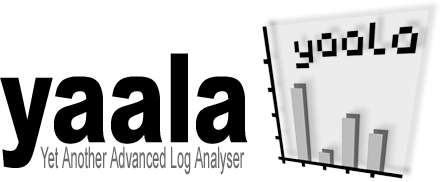
Download
yaala comes tar'ed and compressed with either GZip or BZip2 or as (source) RPM. Older files are available, but deprecated.
Stable
Sylvain Joyeux has made a debian package for yaala 0.7.2. Thank you very much :)
Also, users of gentoo linux can use the emerge system to install the yaala ebuild.
Install instructions
After downloading and extracting one of the above files, change into the
newly created directory. If your perl-binary cannot be found at /usr/bin/perl
you have to set it's location in the first line in the file named yaala.
Other than that, you don't have to do anything, but I highly recommed to take a
look at the file README.selections, since the selection-method is explained
there. Also, there should be a list of all the fields and aggregation offered by the
included input modules.
After you have choosen the information you are interested in you run yaala. Make sure
that the option logtype is set appropriately. After yaala has finished you
can find a bunch of documents in yaala-x.y.z/reports/ (or the directory you
have set the directory option to). If you point your browser to the
index.html in that directory you should see your report.
If you installed yaala using the RPM package there should be a cronjob which
tries to run yaala once a day. In this case, yaala is located at /var/lib/yaala/
and the default config is /var/lib/yaala/common_log.conf.
| Current Version |
|---|
| 0.7.3 (stable) |
| Menu |
|---|